




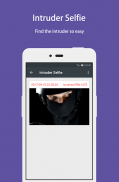
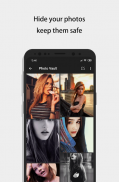
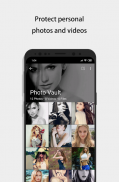

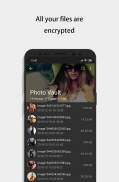


Beschreibung von Calculator - Photo Vault & Video Vault hide photos
Use the best calculator photo vault to hide photos, hide pictures, hide videos.
Calculator Photo Vault is the Vault app can secretly Hide Photos, Hide Videos and other files without anyone knowing as gallery lock installed in your phone looks as just a beautiful calculator, and works very well. Your files will be secretly stored in vault and can only be viewed after a Numeric PIN is entered on calculator panel of this app.
Top Features:
☆Vault: Through the AES encryption algorithm, encrypt the content that you do not want to share with others, and the file format, size without any restrictions, but also support taking pictures and recording videos.
☆Browser: An inbuilt private browser for your safe browsing of private websites and downloading of photos from web and lock instantly inside photo vault and leaves no tracks in your system.
☆Shake Close: Shake the phone can quickly close the app, so that everything in your control.
☆Intruder Selfie: Automatically takes Intruder selfie when someone tries to break in your privacy by entering wrong password.
☆Fake Vault: Create Fake vault with different password for storing fake photos and videos.
☆Fingerprint Unlock: To provide you with a faster, more secure way to unlock.
☆Colorful Theme: A variety of fashionable colors, any match, to create your exclusive theme.
☆Calculator: Offers all the regular and scientific calculator functions in a simple, stylish and easy to use.
------------------------------ FAQ ------------------------------
How to open?
Enter your password and press '=' button to open.
What can I do if I forgot my password?
In case you forget your password, simply enter a number '11223344' into Calculator and press '=' button, then retrieve your password by entering answer of your security question.
How to restore encrypted file?
Long press on the encrypted file will enter the edit mode, you can restore it by using the restore button in the action bar.
Are my hidden files stored online?
Your files are stored only on your device, so please make sure to backup all your hidden files before transferring to new device or factory reset.
Change password?
Please go to the app's "Settings > Safe > Lock Type" to change the unlock password.
More FAQ: http://t.cn/EGakpdV
Need Help?
Feel free to mail us at: FishingNetTech@yeah.net
Verwenden Sie den besten Taschenrechner, um Fotos, Bilder und Videos auszublenden .
Calculator Photo Vault ist die Vault-App, mit der Sie Fotos, Videos und andere Dateien heimlich ausblenden können, ohne dass es jemand merkt, da die in Ihrem Telefon installierte Galeriesperre einfach nur ein schöner Taschenrechner ist und sehr gut funktioniert. Ihre Dateien werden geheim im Tresor gespeichert und können nur nach Eingabe einer numerischen PIN im Taschenrechnerfenster dieser App angezeigt werden.
Top-Funktionen:
☆ Vault: Verschlüsseln Sie mithilfe des AES-Verschlüsselungsalgorithmus den Inhalt, den Sie nicht mit anderen teilen möchten, sowie das Dateiformat und die Größe ohne Einschränkungen, unterstützen Sie jedoch auch das Aufnehmen von Bildern und Videos.
☆ Browser: Ein eingebauter privater Browser zum sicheren Durchsuchen privater Websites und Herunterladen von Fotos aus dem Internet. Sie können das Foto-Depot sofort sperren und hinterlassen keine Spuren in Ihrem System.
☆ Schließen schütteln: Durch Schütteln des Telefons kann die App schnell geschlossen werden, sodass Sie alles unter Kontrolle haben.
☆ Intruder Selfie: Nimmt automatisch Intruder Selfie auf, wenn jemand versucht, Ihre Privatsphäre durch Eingabe eines falschen Passworts zu verletzen.
☆ Gefälschter Tresor: Erstellen Sie einen gefälschten Tresor mit einem anderen Kennwort zum Speichern gefälschter Fotos und Videos.
☆ Entsperren per Fingerabdruck: Damit Sie schneller und sicherer entsperren können.
☆ Buntes Thema: Eine Vielzahl von modischen Farben, die zu jedem Thema passen, um Ihr exklusives Thema zu kreieren.
☆ Taschenrechner: Bietet alle regulären und wissenschaftlichen Taschenrechnerfunktionen in einem einfachen, eleganten und benutzerfreundlichen Format.
------------------------------ FAQ ------------------- -----------
Wie wird geöffnet?
Geben Sie Ihr Passwort ein und drücken Sie zum Öffnen die Taste '='.
Was kann ich tun, wenn ich mein Passwort vergessen habe?
Falls Sie Ihr Passwort vergessen haben, geben Sie einfach eine Zahl '11223344' in den Taschenrechner ein und drücken Sie die Taste '='. Rufen Sie dann Ihr Passwort durch Eingabe der Antwort auf Ihre Sicherheitsfrage ab.
Wie kann ich eine verschlüsselte Datei wiederherstellen?
Langes Drücken auf die verschlüsselte Datei wechselt in den Bearbeitungsmodus. Sie können sie wiederherstellen, indem Sie auf die Schaltfläche "Wiederherstellen" in der Aktionsleiste klicken.
Werden meine versteckten Dateien online gespeichert?
Ihre Dateien werden nur auf Ihrem Gerät gespeichert. Stellen Sie daher sicher, dass Sie alle versteckten Dateien sichern, bevor Sie sie auf ein neues Gerät übertragen oder auf die Werkseinstellungen zurücksetzen.
Passwort ändern?
Bitte gehen Sie zu "Einstellungen> Sicher> Sperrtyp" der App, um das Entsperrkennwort zu ändern.
Weitere FAQ: http://t.cn/EGakpdV
Brauche Hilfe?
Sie können uns gerne eine E-Mail an folgende Adresse senden: FishingNetTech@yeah.net








